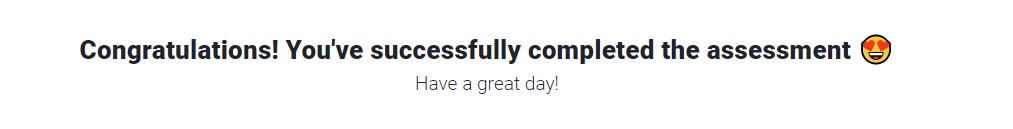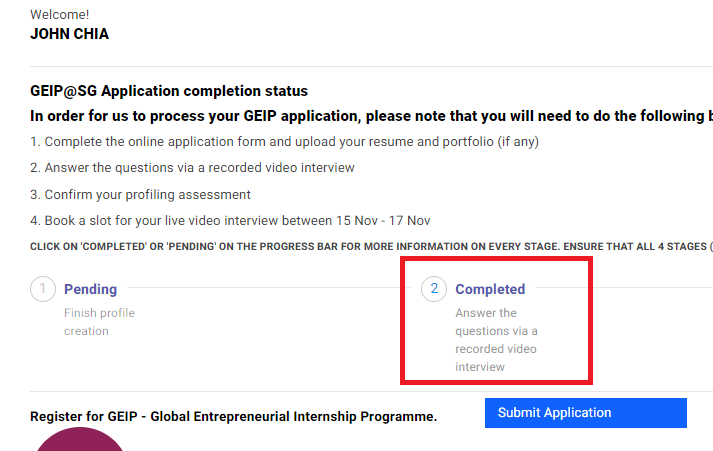Offline Recorded Video Interview (ROOM)
Submitting your Offline Video Interview Response
Click on "Step 2 - Pending".
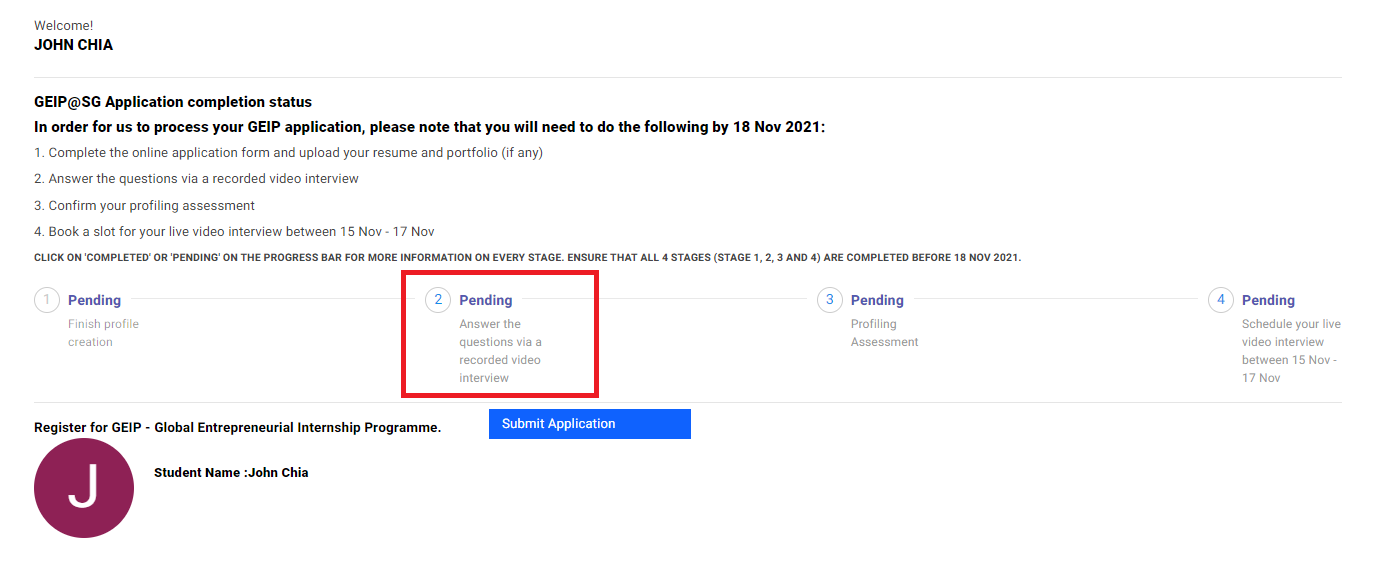
Click on "Send/Resend Invitation Email".
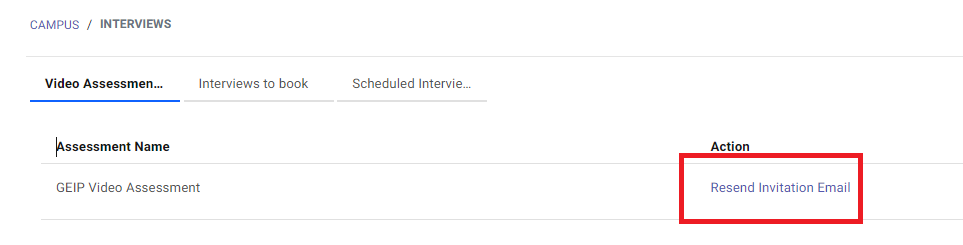
Click on "Signup for assessment" and you will be receiving an invitation email on your institution (@connect.np.edu.sg) email. Click on "Start Assessment".
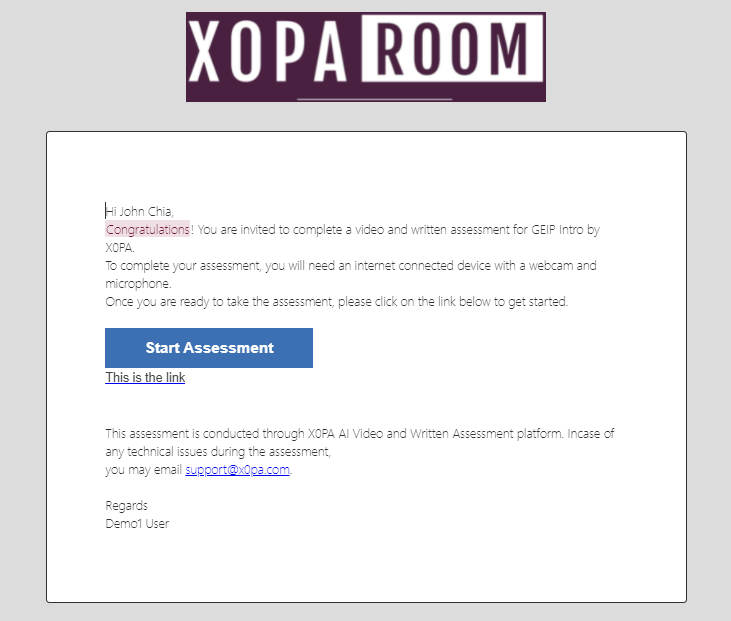
Follow the instructions to complete the questions. Please note that you will require an internet-enabled device (e.g. desktop computer/laptop/mobile device) with webcam and microphone access.
Click on "Send OTP" and you will receive your OTP on your institution email. Type in and press "Start" to proceed.
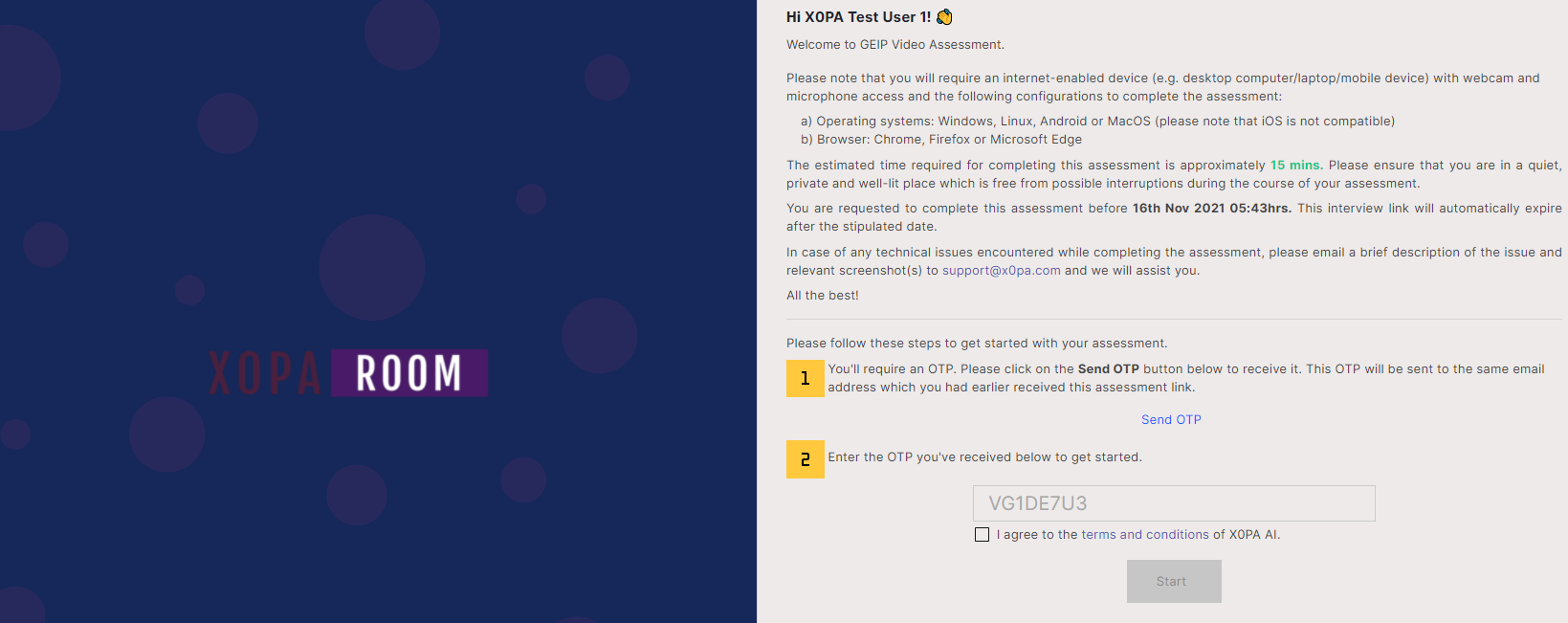
Click on "Allow" to allow the application to use your microphone and camera. You may then proceed in the platform by first completing an audio and video test. You will first complete a practice question (not assessed) to try the application. After then, you will then proceed for the actual assessment where you have 2 questions with the following amount of preparing time and answering time. Follow the respectively instructions in the platform.
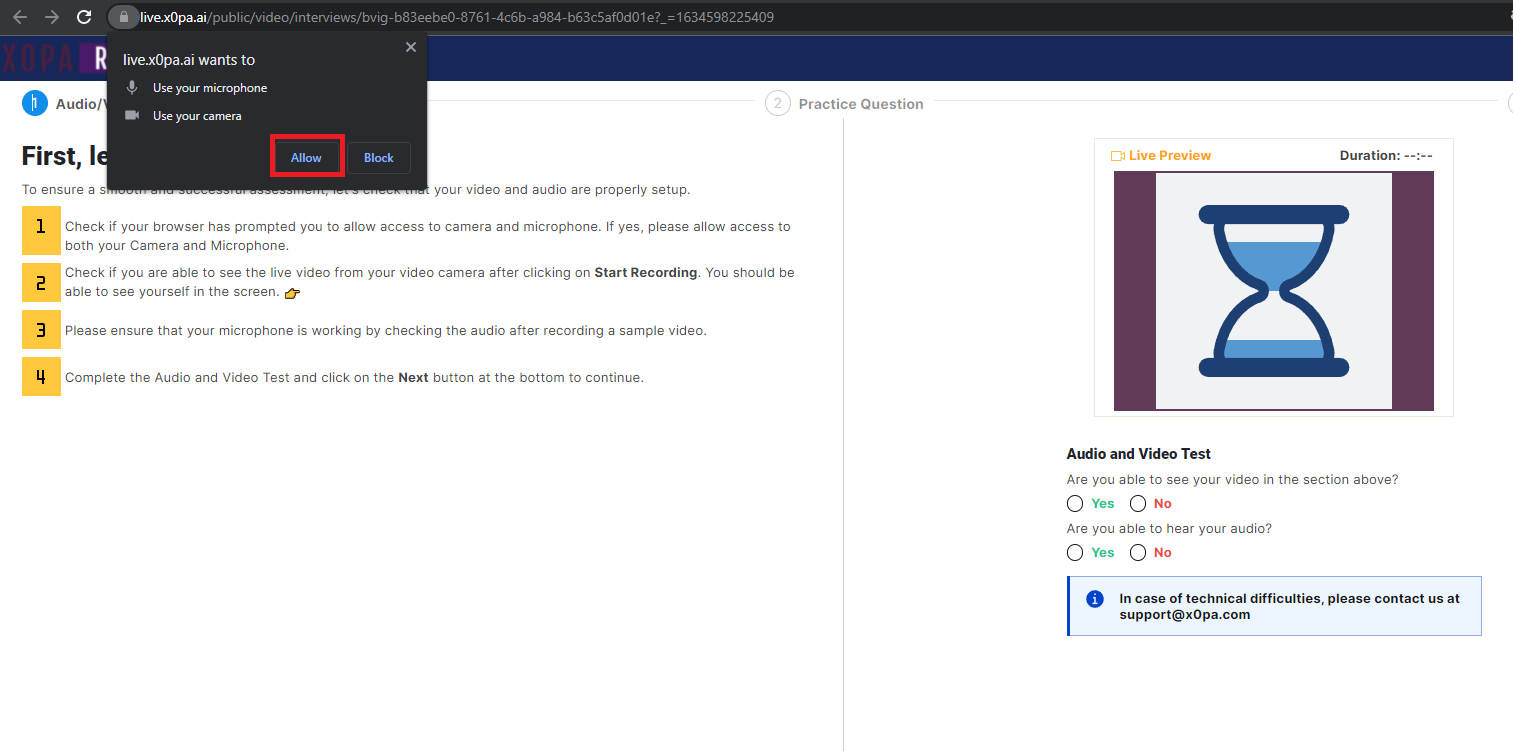
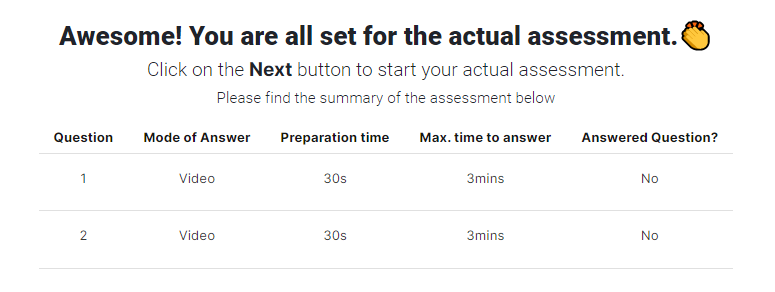
Once the process has been completed, Step 2 in the dashboard will be reflected as completed.