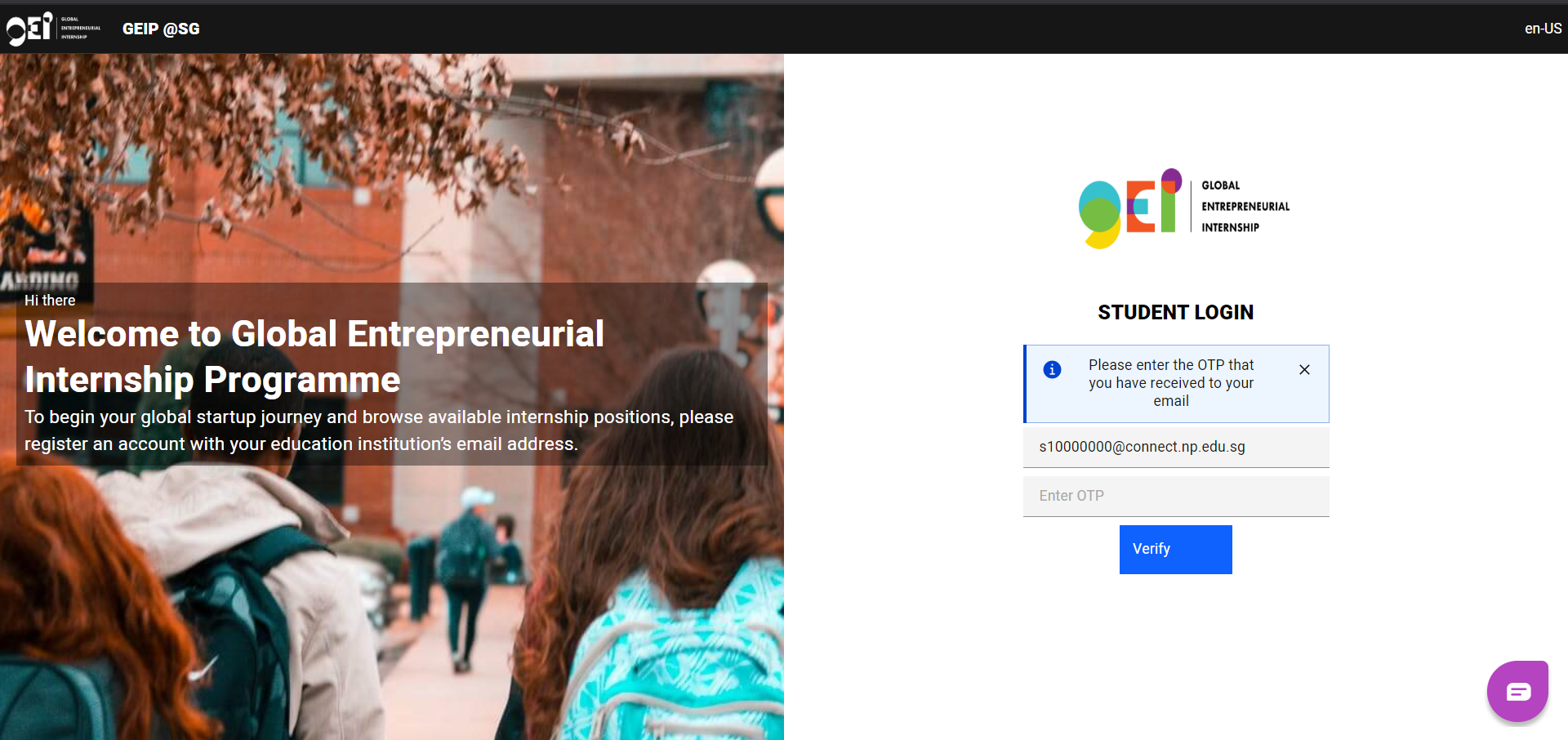General Instructions (OTP Login)
Getting Started
Welcome to Ngee Ann Polytechnic's Global Entrepreneurial Internship Programme powered by X0PA AI. If you are facing any difficulties with the platform, click on the chat icon on the bottom right and talk to our support team.
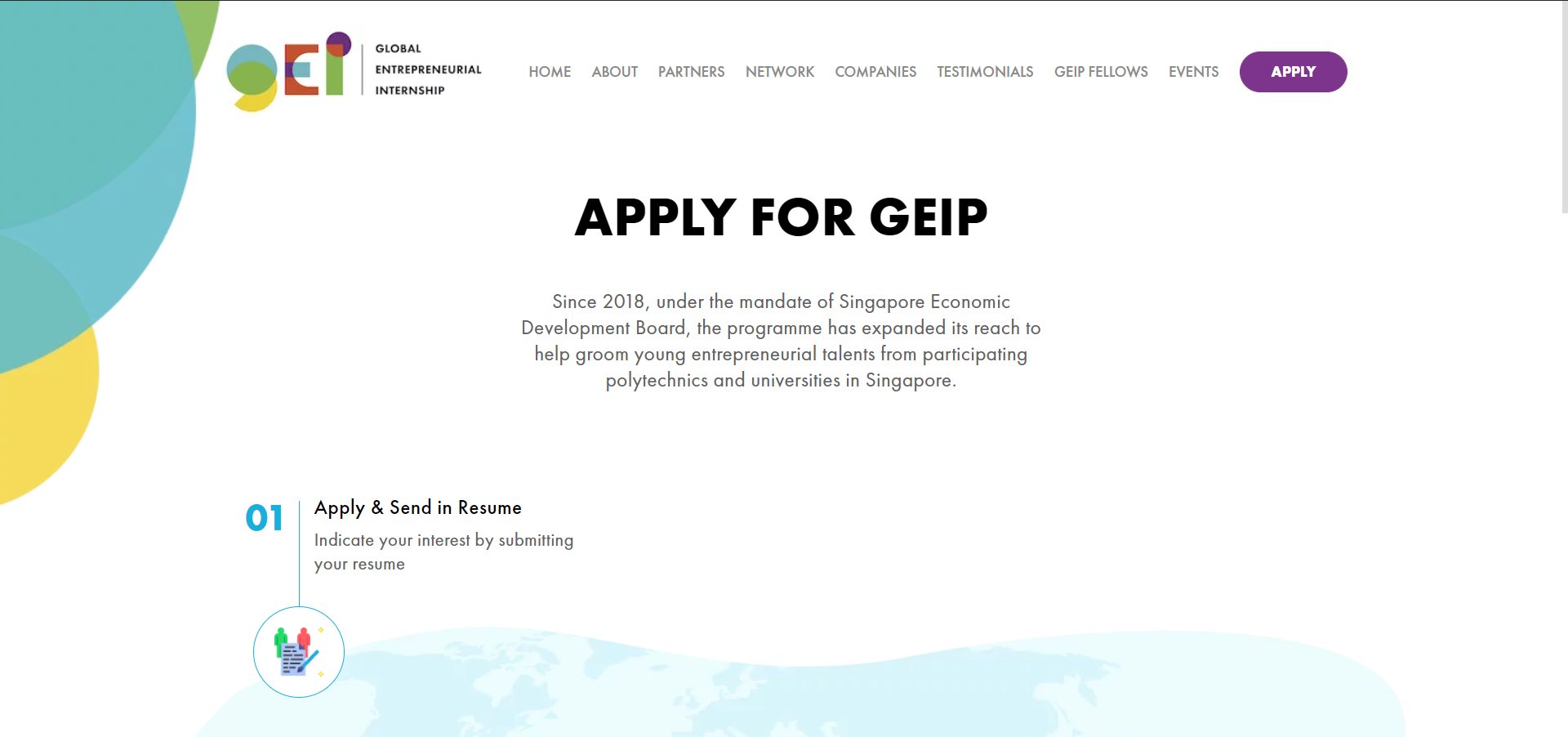

OTP Login
Enter the main platform via https://geip.np.edu.sg/ and click on student registration.
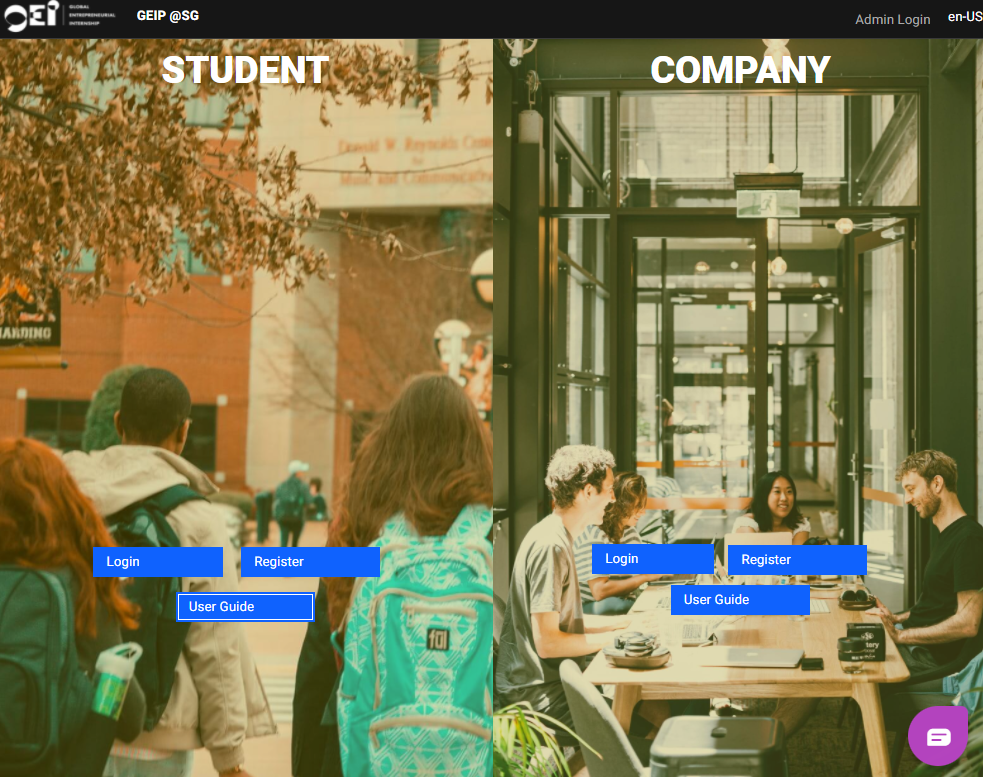
Key in your NP email address and click on "Send Link".
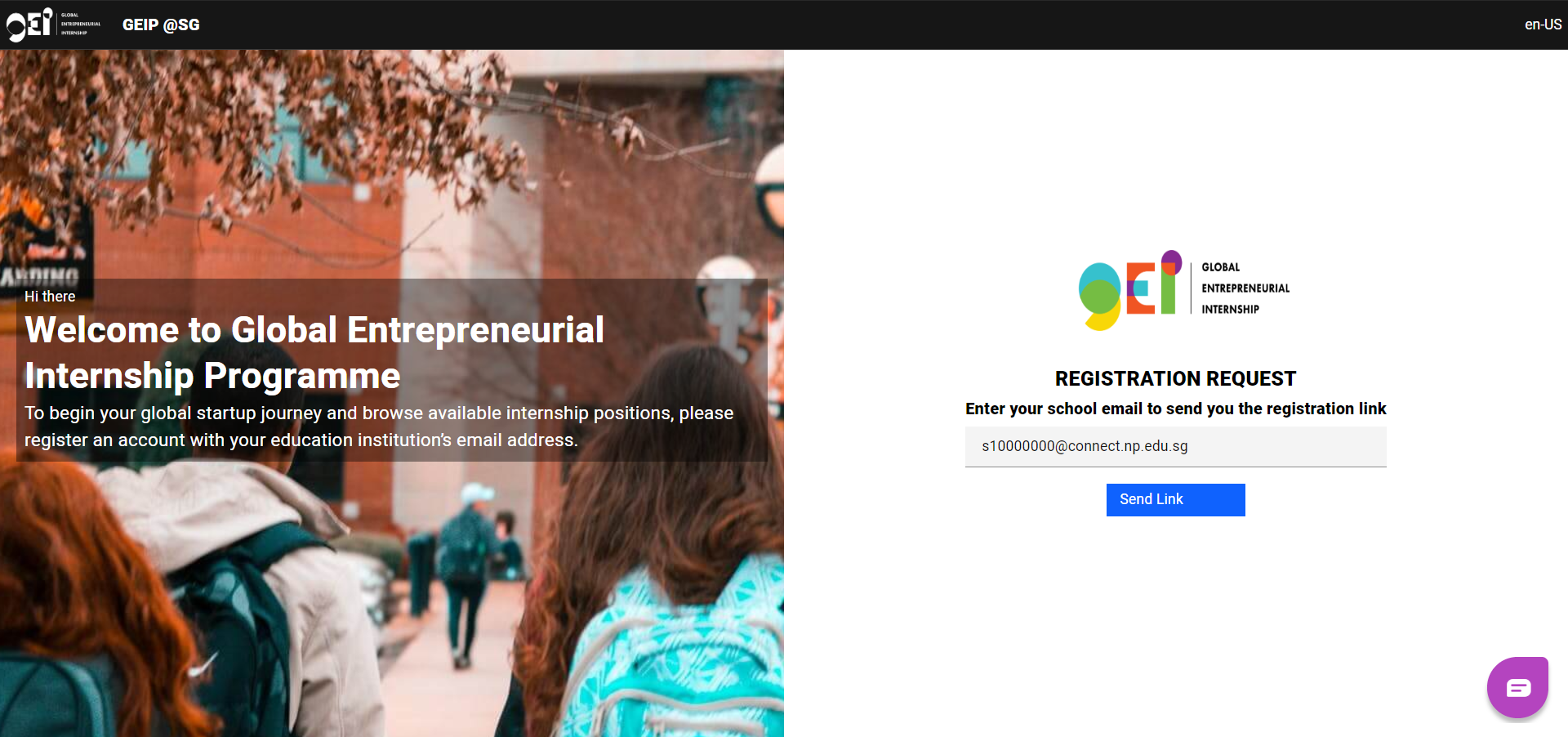
You will then receive an email to continue your registration. Click on register and key in the respective details.
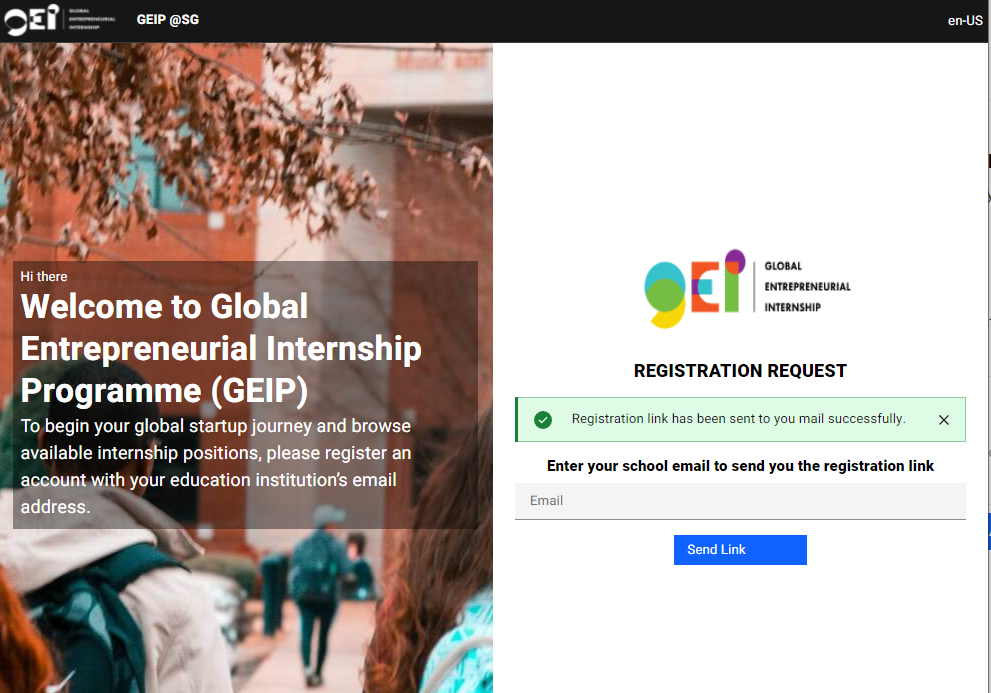
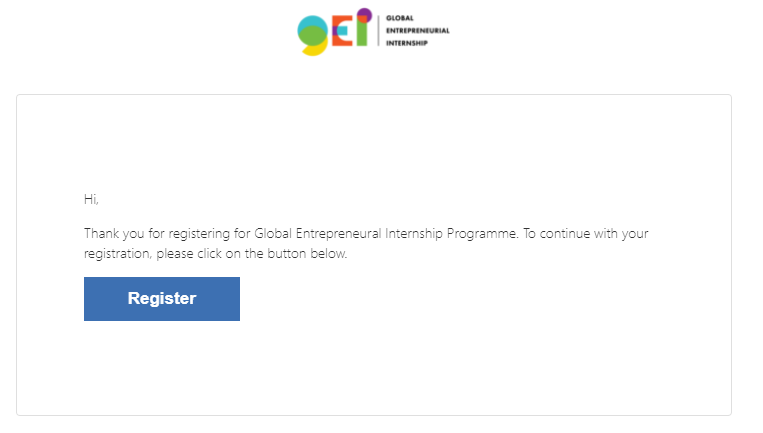
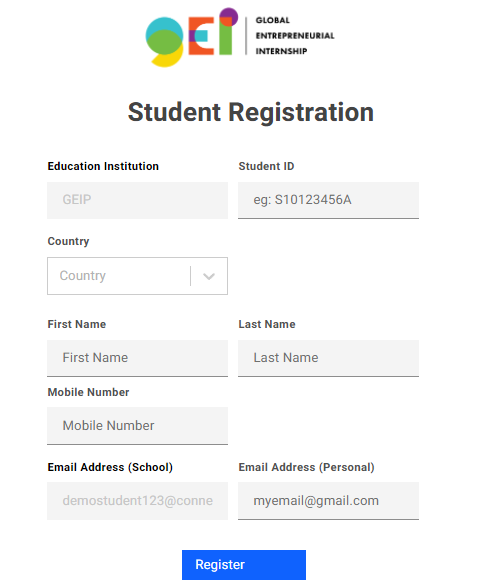
Upon success, you will then be able to proceed to login using your institution (@connect.np.edu.sg) email. You will receive an OTP in your school email account. The OTP will last for 2 minutes.
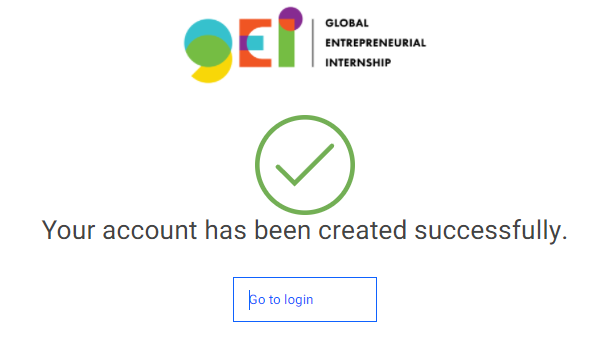
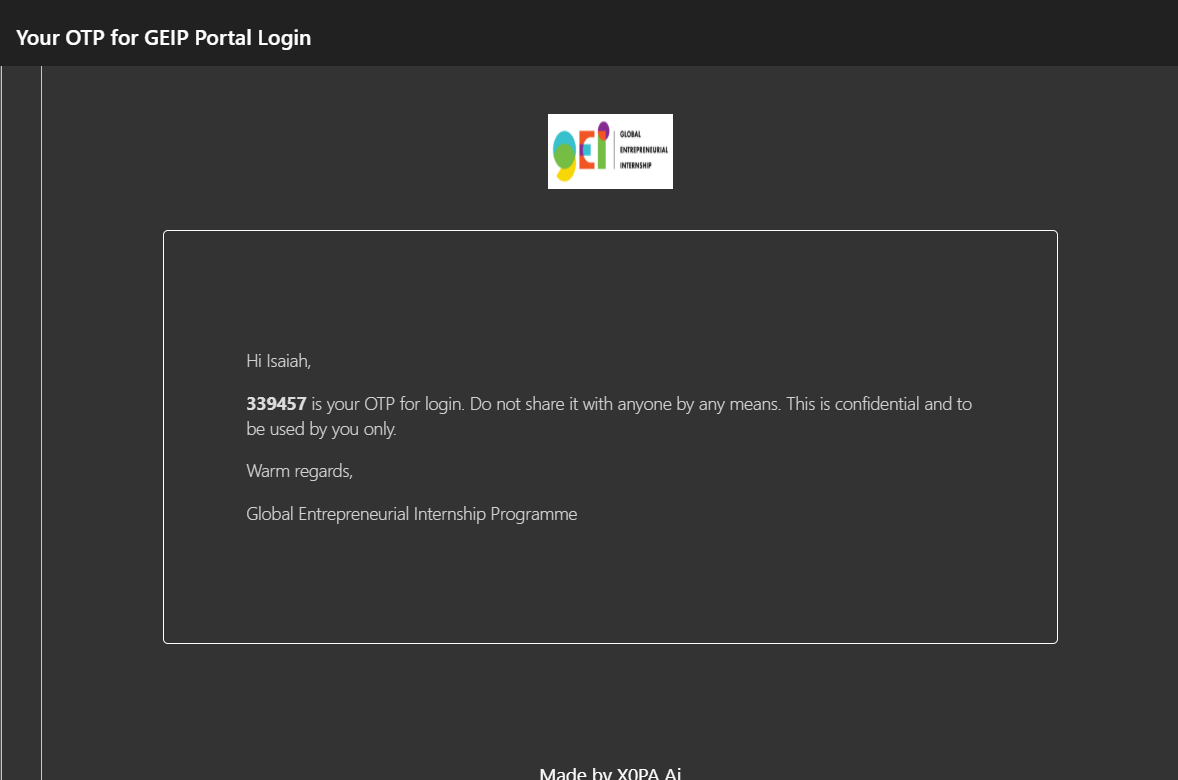
Key in the OTP and click on "Verify" to log in.